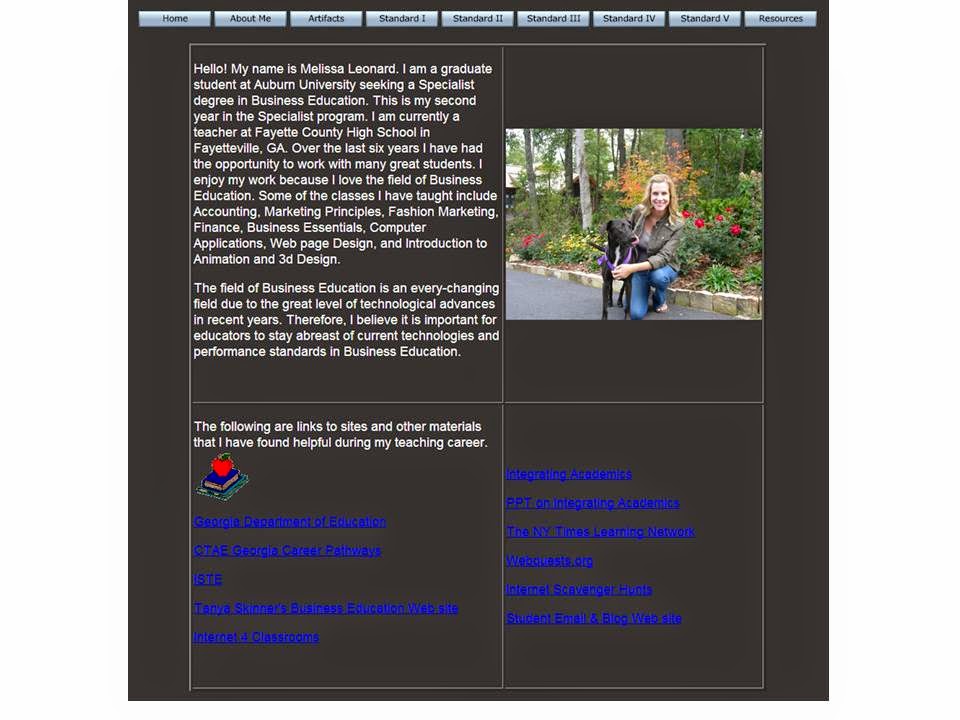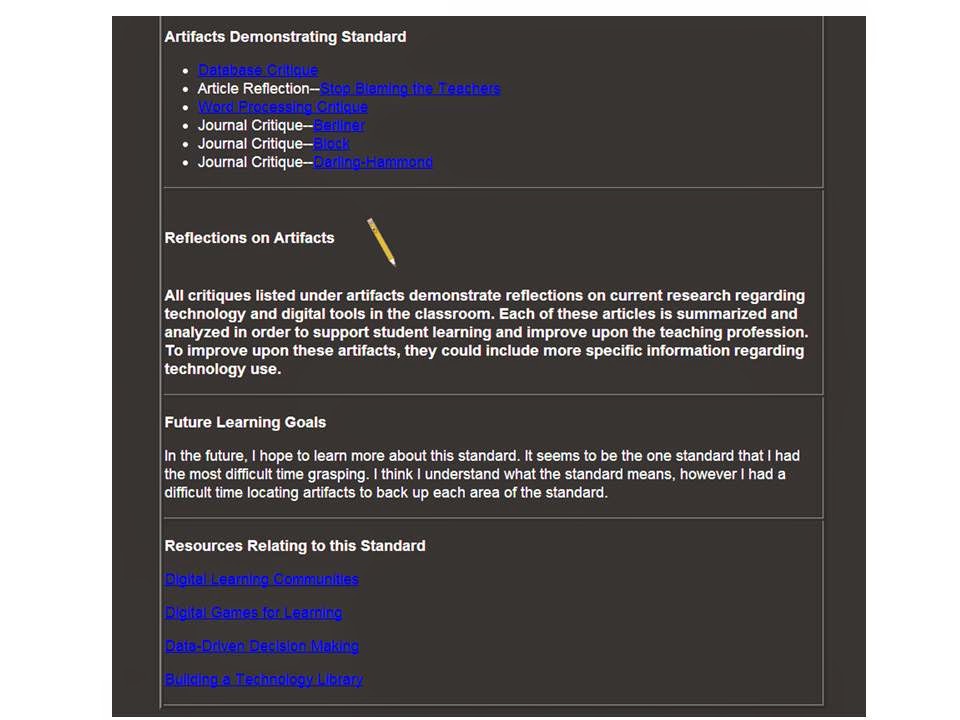Throughout my teaching and learning career I have had many opportunities to reflect on my own teaching. This school year concludes my tenth year teaching. I have been fortunate enough to teach at the same high school over the last ten years. I have enjoyed learning and growing along with my students. When I think back to my first year on the job, it is evident to me how far I have come. Teaching has so many facets that it would be impossible to gain the knowledge necessary to be a "perfect" teacher...especially as a first-year teacher. When I first exited college, I thought I was prepared to teach. I quickly learned that there were many things that college did not prepare me to deal with. I learned that experience is what creates a great teacher. As I continued my education, I had the opportunity to research and learn more about what it takes to be a successful teacher. I was able to take that learning and it apply it to the classroom. Two examples of my research can be found here and here.
Over the years I have had many evaluations on my teaching. Unfortunately, these evaluations were only in hard-copy form. I have kept these evaluations and have taken my supervising administrator's comments to heart and have worked tirelessly to improve my performance in the classroom.
I reflect daily on my work and make notations for the next year. I can usually pinpoint when something isn't working correctly or when something needs tweaking. I also take into account student grades and feedback when reflecting and making changes for the next time the material is taught. I regularly pull out a folder with an assignment that has a sticky note on it with changes or suggestions.....I think of it like a note to myself from the past! I also make notations in my lesson plans for changes that should be made the next time around for timing, pacing, sequence, etc. I actually enjoy this part of my professional growth because I know it makes me a better teacher. Below are some excerpts from one of my e-portfolios. I chose to include screen shots of these pages because they show my reflections on teaching.
My growth plans for the future include participating in professional development opportunities. I enjoy learning things that I can immediately take back to my classroom and start using. I am an instructor for professional learning and use my connections to network with others who can teach me. I love to learn and grow and I believe my current situation is a great opportunity for me to better myself.
Completing the Georgia Virtual Learning Open Teacher Training has been a learning experience I will never forget. I have never taken a course entirely devoted to online teaching. Therefore, the majority of work I completed for this course was new learning for me. It was invigorating and inspiring to learn about the many facets of online teaching and learning. I like what I see and I am excited about what the future may hold!
Wednesday, April 9, 2014
3.1.1 Differentiation
For this quest I am assuming my computer applications students just finished their first module on learning the PowerPoint environment. Most students performed well on the assessment at the end of the first module. However, some students did not perform well and scored 74% or lower on the module assessment. Students who received a low score were directed to complete an additional activity that is directly related to the competencies they missed on the module assessment. After successfully completing the additional practice and submitting their work to the instructor, students could then proceed to the next module. During module 2, these students are closely monitored to ensure mastery of skills. In addition, reports related to time on each lesson and page views are generated.
After reviewing the results of the course, the instructor discovers module 4 was the lowest scoring module for all students. The method of delivery should be evaluated and possibly revised. Additional hands-on practice should be made available for all students. In addition, the instructor could visit new ways of presenting the material to students to ensure mastery. These changes should be made before the new course begins.
After reviewing the results of the course, the instructor discovers module 4 was the lowest scoring module for all students. The method of delivery should be evaluated and possibly revised. Additional hands-on practice should be made available for all students. In addition, the instructor could visit new ways of presenting the material to students to ensure mastery. These changes should be made before the new course begins.
2.1.2 Rubrics & Competencies
In my entrepreneurship class, students are required to create a business plan for a business of their choosing. After researching various business ideas, they choose a business and begin to build their business plan. The plan is built in sections with the first portion of their plan beginning in August. By the end of the school year (May), they have a full business plan with all required components of an actual plan they could use to obtain financing through a financial institution.
For this activity, students are creating the marketing plan portion of their business plan. Students have been given detailed information about what goes in to a marketing plan. They have participated in many learning activities regarding the marketing plan. They are now going to use their knowledge to create their own marketing plan for their business. Students are provided with a rubric that details what should be included in the marketing plan. In addition, Georgia Performance Standards for each requirement are documented. See below the competency structure and corresponding rubric for the marketing plan section of the business plan.
For this activity, students are creating the marketing plan portion of their business plan. Students have been given detailed information about what goes in to a marketing plan. They have participated in many learning activities regarding the marketing plan. They are now going to use their knowledge to create their own marketing plan for their business. Students are provided with a rubric that details what should be included in the marketing plan. In addition, Georgia Performance Standards for each requirement are documented. See below the competency structure and corresponding rubric for the marketing plan section of the business plan.
2.1.1 Data Driven Instruction, Analytics, and Reporting Tools
The information in this quest tells me that the teacher in the hypothetical course uses a variety of evaluation methods. There is documentation of performance-based assessment including the use of advertisement, newsletter, cover letter, and resume. In addition, the instructor provides a variety of feedback including individual feedback. The instructor also makes use of an automated calling system.
It is apparent from the information provided that some students are waiting until the last minute to complete assignments. Others are not logging in and viewing the material at all. The instructor could try to provide more encouragement to students and reminders of upcoming due dates. This could be done by addressing the entire class, but it may have a better outcome if the instructor contacted individual students and gave them specific information regarding their progress. In addition, I believe it is also important to contact students and parents with personalized phone calls instead of an automated system. If a student is failing a class or is in danger of failing a class, I believe it is important to give the parent and student specific feedback regarding the student's progress in class.
It is apparent from the information provided that some students are waiting until the last minute to complete assignments. Others are not logging in and viewing the material at all. The instructor could try to provide more encouragement to students and reminders of upcoming due dates. This could be done by addressing the entire class, but it may have a better outcome if the instructor contacted individual students and gave them specific information regarding their progress. In addition, I believe it is also important to contact students and parents with personalized phone calls instead of an automated system. If a student is failing a class or is in danger of failing a class, I believe it is important to give the parent and student specific feedback regarding the student's progress in class.
1.1.3 Summative Assessment
After learning about the various forms of business ownership, entrepreneurship students can be assessed to evaluate their learning on the topic. The questions contained in this assessment are valid because each question is directly related to learning that occurred within the business ownership unit. The questions and answers are all multiple choice and all contain one appropriate answer. Therefore, the assessment is reliable because scoring would be consistent regardless of who scores the test. Lastly, for security measures, students have a time limit for the assessment that equals to be about a minute and a half per question. In addition, students are allowed to see only one question per page and are not allowed to go back to questions once they have been answered and submitted. Below is a screen shot of one of the questions contained in the assessment.
1.1.2 Quality Feedback
In this authentic feedback example, I am reviewing a student's work on a portion of their business plan. The business plan is developed in segments in order for the instructor to steer students in the right direction and intervene as needed as work is being developed. In this example, the student is working on the market plan portion of the business plan. Specific comments are made on the developing plan to encourage the student to think critically about the writing. Interpretive as well as descriptive comments are made to help the student develop this portion of the plan. In this example, the student emailed the instructor this portion of the plan and the instructor responded within 24 hours. The student was then able to make the appropriate corrections and resubmit within the designated time frame.
1.1.1 Formative Assessment
Formative assessment should be used to give feedback to students as well as a guide for future instruction. In this example, I am assuming that today is the first day of instruction on memo writing. After a small introductory lesson on memos, I would like to find out what students know, what they have learned, and what they still need to learn. My idea is a "Ticket out of the Door". In this case, instead of the "door", it would be a ticket to log off the discussion board. Students would send me a private message with their answers so I know how to proceed with instruction.
Wednesday, April 2, 2014
4.1.3 Aggregating Lesson Material
Three tools that can be used to aggregate and present learning material include:
Moodle--an open source learning platform that can be used to present learning material to students in an online learning environment. Like all open source LMS, Moodle is free of charge. I, personally, find open source systems to be a little more difficult to get started. But, it seems like Moodle is an excellent resource once you learn the system and get started.
Blackboard Learn LMS--a tool that can be used to create and present online learning resources to students. Blackboard Learn provides numerous options for instructors including many options for presenting material to students. Some options worth noting include social learning, discussion boards, calendar, and video capabilities. The possibilities seem endless with this LMS.
ProProfs.com--an online tool for creating course content from already existing learning materials including: documents, videos, and presentations. This system seems easy to use. I especially like how already created learning activities can be easily incorporated into online learning for students. This would be something I could use right now in my classroom.
Moodle--an open source learning platform that can be used to present learning material to students in an online learning environment. Like all open source LMS, Moodle is free of charge. I, personally, find open source systems to be a little more difficult to get started. But, it seems like Moodle is an excellent resource once you learn the system and get started.
Blackboard Learn LMS--a tool that can be used to create and present online learning resources to students. Blackboard Learn provides numerous options for instructors including many options for presenting material to students. Some options worth noting include social learning, discussion boards, calendar, and video capabilities. The possibilities seem endless with this LMS.
ProProfs.com--an online tool for creating course content from already existing learning materials including: documents, videos, and presentations. This system seems easy to use. I especially like how already created learning activities can be easily incorporated into online learning for students. This would be something I could use right now in my classroom.
4.1.2 Principles of Building Portable Learning Objects
The first learning object I created is an interactive website that contains information on Web 2.0 tools. On this site, I provided information for students about web 2.0 tools. In addition, there are links to videos and other resources that students may use to further investigate the topic. There are also prompts for them to respond to in their online blog. I plan to use this portable learning object over and over again in my various business education courses.
The second learning object I created is a video for using a software program called Adobe Flash. This video provides detailed instructions for creating movement within the program. Students are able to watch the demonstration while hearing my recorded voice providing narration for each of the required steps. I plan to use this video in the classroom when I need to provide information for using various software programs. I could simply create a video such as this that captures my screen movements and then post it for students to use later. I believe this is even better than a synchronous session because students have the ability to play, pause, and rewind when needed. You can watch my video creation below.
The second learning object I created is a video for using a software program called Adobe Flash. This video provides detailed instructions for creating movement within the program. Students are able to watch the demonstration while hearing my recorded voice providing narration for each of the required steps. I plan to use this video in the classroom when I need to provide information for using various software programs. I could simply create a video such as this that captures my screen movements and then post it for students to use later. I believe this is even better than a synchronous session because students have the ability to play, pause, and rewind when needed. You can watch my video creation below.
4.1.1 Define & Explain Learning Object Authoring Tools
Learning Object Authoring Tools are used to create interactive learning for students in an online environment. Listed below are five tools (two may require a subscription/fee).
For a subscription/fee:
Articulate--this tool can be used to create an online interactive course in which training/educational materials are delivered to users and their progress can be tracked online. This is a fee-based tool.
Glogster--this tool allows the users to create digital multimedia posters. The site offers packages at various price points.
For free:
CamStudio--a tool for recording screen and audio activity that can then be published as videos.
Wink--a tool that can be used to create tutorials on how to use various software. The tool holds the ability to capture screenshots, add explanations, and generate online tutorials.
Prezi--an online presentation software tool that allows users to create interactive presentations to share with others.
For a subscription/fee:
Articulate--this tool can be used to create an online interactive course in which training/educational materials are delivered to users and their progress can be tracked online. This is a fee-based tool.
Glogster--this tool allows the users to create digital multimedia posters. The site offers packages at various price points.
For free:
CamStudio--a tool for recording screen and audio activity that can then be published as videos.
Wink--a tool that can be used to create tutorials on how to use various software. The tool holds the ability to capture screenshots, add explanations, and generate online tutorials.
Prezi--an online presentation software tool that allows users to create interactive presentations to share with others.
3.1.3 Locating Resources
The following are three resources I located related to the business cycle:
Multimedia:
The business cycle: The business cycle and how it may be driven by emotion
In this video, the creative common license is used. Therefore, it can be used in the online learning environment.
Text/Images:
Here is an example of a website that provides text and images related to the topic of Business Cycle. This website is also licensed through Creative Commons.
Multimedia:
The business cycle: The business cycle and how it may be driven by emotion
In this video, the creative common license is used. Therefore, it can be used in the online learning environment.
Text/Images:
Here is an example of a website that provides text and images related to the topic of Business Cycle. This website is also licensed through Creative Commons.
3.1.2 Fair Use and the TEACH Act
How does an understanding of Fair Use affect one's role as an online instructor?
As an online instructor, it is important to locate resources for use in the classroom that are relevant and timely. Therefore, the Internet is a great tool for locating such resources. Before resources can be used in the online learning environment, the instructor should be familiar with Fair Use and if the resource is being used according to Fair Use guidelines. The Purpose, Nature, Amount & Effect are all areas of Fair Use that an online instructor should be familiar with before using resources in the classroom.
How do Fair Use and the TEACH Act correlate to the delivery of reliable content?
Fair Use and the TEACH Act provide teachers and students access to resources without having to pay for them. This ensures that students can receive quality instruction because their teacher has the ability to provide them with credible and timely content. In addition, students have the ability to use these resources in their learning.
As an online instructor, it is important to locate resources for use in the classroom that are relevant and timely. Therefore, the Internet is a great tool for locating such resources. Before resources can be used in the online learning environment, the instructor should be familiar with Fair Use and if the resource is being used according to Fair Use guidelines. The Purpose, Nature, Amount & Effect are all areas of Fair Use that an online instructor should be familiar with before using resources in the classroom.
How do Fair Use and the TEACH Act correlate to the delivery of reliable content?
Fair Use and the TEACH Act provide teachers and students access to resources without having to pay for them. This ensures that students can receive quality instruction because their teacher has the ability to provide them with credible and timely content. In addition, students have the ability to use these resources in their learning.
3.1.1 Open Educational Resources & Creative Commons
Definition of open educational resources:
Online teaching and learning resources that are available to all free of charge. Examples may include: course modules, syllabi, lecture, quizzes, class assignments, games, simulations, etc.
When searching for open educational resources, it is important to understand the various creative common licenses you may encounter.
A rights holder may choose:
Attribution--allows others to use your work, but they must give you credit the way you request
NoCommercial--you let others use and modify your work but not for commercial use
ShareAlike--you let others use and modify your work but they must share the modified work under your terms
NoDerivatives--others may use your work, but if they want to modify, they must get your permission
Online teaching and learning resources that are available to all free of charge. Examples may include: course modules, syllabi, lecture, quizzes, class assignments, games, simulations, etc.
When searching for open educational resources, it is important to understand the various creative common licenses you may encounter.
A rights holder may choose:
Attribution--allows others to use your work, but they must give you credit the way you request
NoCommercial--you let others use and modify your work but not for commercial use
ShareAlike--you let others use and modify your work but they must share the modified work under your terms
NoDerivatives--others may use your work, but if they want to modify, they must get your permission
2.1.3 Using Web 2.0 Tools to Differentiate Student Assessment
After researching the various web tools available for instruction and student assessment, I decided to focus this blog post on GoAnimate. This online tool allows users to quickly create professional animated videos. These videos can then be downloaded and shared with others.
Recently I was searching the Internet for videos on customer loyalty programs for business. I teach an entrepreneurship course and this was one of our topics. I felt that students needed more clarification on the topic than what I provided in the notes. Therefore, I spent a lot of time researching this topic. I finally located a few videos for use, but I believe that I could have created an even better video that would have matched our classroom learning objectives exactly. This could have been done through the use of GoAnimate.
I also like the idea of using GoAnimate for student use. After learning about a subject area, students could then use their learning to create a cumulative video on the topic. For example, I teach a unit on business ethics. After learning about ethics and the related topics, students could then be instructed to create an animated video in which they demonstrate scenarios for ethical and/or unethical behavior in a given situation.
Recently I was searching the Internet for videos on customer loyalty programs for business. I teach an entrepreneurship course and this was one of our topics. I felt that students needed more clarification on the topic than what I provided in the notes. Therefore, I spent a lot of time researching this topic. I finally located a few videos for use, but I believe that I could have created an even better video that would have matched our classroom learning objectives exactly. This could have been done through the use of GoAnimate.
I also like the idea of using GoAnimate for student use. After learning about a subject area, students could then use their learning to create a cumulative video on the topic. For example, I teach a unit on business ethics. After learning about ethics and the related topics, students could then be instructed to create an animated video in which they demonstrate scenarios for ethical and/or unethical behavior in a given situation.
2.1.2 Using Web 2.0 Tools to Differentiate Teacher Instruction
For this post, I chose to focus on Wikis. Wikis are a great web 2.0 tool that can be used in the online learning environment to encourage group work. I created an activity in which my web page design students researched various web 2.0 tools and then reported their group findings on the class wiki page. This activity encouraged all students to participate because they were aware of the fact that I could see who had logged in and who had posted to the wiki. In addition, students were concerned about others in the classroom reading their work. Therefore, I had lots of questions from students. I also found students relying on one another to review their work and help them with this assignment.
Click here to visit my wiki page.
Click here to visit my wiki page.
2.1.1 Web Tools
In this post, I will be focusing on the Web 2.0 tools and their value in the classroom. Three such tools are social networking, wikis, and blogs. All of these tools are widely used in a variety of formats outside of the classroom. These tools also make the learning process interesting for students. Therefore, I believe these tools should be an essential part of online learning. In addition to the instructor using these tools to convey information, students should also use these tools to create artifacts for demonstrating their learning. The great thing about all of these tools is that they are free! Every where you turn now on the Internet, there is a free option for Web 2.0 tools.
I created an assignment for my online course in which students explore Web 2.0 tools.
I created an assignment for my online course in which students explore Web 2.0 tools.
1.1.1 Time Management
Five Time Management Tools for use in the online environment:
List.ly--for creating to-do lists
Grid Analysis--for better decision making
OneNote--Microsoft application for organizing notes
Nozbe--for organizing tasks according to location
Stay Focused--blocks time wasting websites and provides an on-task timer
I would probably use List.ly for both personal and professional time management. I am a list person, so this is something I will definitely start using very soon!
Grid Analysis I would also use for both personal and professional. However, I can see myself using a tool such as this more often in my personal life.
OneNote would probably work better for me in my profession. I often take notes on topics and this would help me organize the mounds of information I have on a variety of subject areas.
Nozbe is something I could use in my personal life. I often make lists of things to do while at home, on the road, at the store, etc. This would help me keep those things in an organized format.
Stay Focused would be a great tool for me to use with my classroom. I already use a similar classroom management tool, and I think students appreciate what it has done for their grades!
List.ly--for creating to-do lists
Grid Analysis--for better decision making
OneNote--Microsoft application for organizing notes
Nozbe--for organizing tasks according to location
Stay Focused--blocks time wasting websites and provides an on-task timer
I would probably use List.ly for both personal and professional time management. I am a list person, so this is something I will definitely start using very soon!
Grid Analysis I would also use for both personal and professional. However, I can see myself using a tool such as this more often in my personal life.
OneNote would probably work better for me in my profession. I often take notes on topics and this would help me organize the mounds of information I have on a variety of subject areas.
Nozbe is something I could use in my personal life. I often make lists of things to do while at home, on the road, at the store, etc. This would help me keep those things in an organized format.
Stay Focused would be a great tool for me to use with my classroom. I already use a similar classroom management tool, and I think students appreciate what it has done for their grades!
4.3.1 Synchronous Session
In the online learning environment, it is extremely important to have the synchronous component to learning and interacting with others. This part of online learning lets the students know there are real people behind the words and posts they see online. This helps to humanize the classroom and provides the "warmth" that is sometimes missing from online learning. Another way to create a classroom culture online is to create synchronous office hours. During these office hours, a synchronous tool could be used for student and teacher to communicate. This provides real one-on-one interaction between student and teacher and mimics the face-to-face classroom. Another great way to facilitate an open classroom environment is through a synchronous tool for face-to-face chat. Such a tool would actually put a face with a name. Instead of reading text or only hearing audio, students can see their instructor. Many student enjoy this part of online learning. It is also a crucial component for the visual or kinesthetic learner.
4.2.3 Discussions
What role or purpose do discussion forums serve in the online classroom and are they effective?
Discussion forums:
Allow opportunity to demonstrate knowledge of key concepts and facts
Provide time for reflection
Encourage critical thinking
Yes, I believe discussion forums are extremely effective in encouraging students to research and post quality work to the discussion board. Students know that others can see their work and are encouraged to think critically.
How do discussion forums function as a teaching tool?
Discussion forums build class community because all are involved and engaged with one another. In addition, discussion forums provide a means for in-depth reflection. Students have the opportunity to research and compose a response or post before participating within the group. Lastly, discussion forums help strengthen researching, thinking, and writing skills.
How could discussion forums be used effectively and ineffectively? What are the best practices for facilitating forums online?
Strategies for facilitating discussion forums include:
Provide clear expectations
Assess quality and quantity of posts
Provide a schedule
Make yourself (instructor) visible
Do not allow domination within discussion
For more information, visit the Discussion Board Facilitation Guide.
Discussion forums:
Allow opportunity to demonstrate knowledge of key concepts and facts
Provide time for reflection
Encourage critical thinking
Yes, I believe discussion forums are extremely effective in encouraging students to research and post quality work to the discussion board. Students know that others can see their work and are encouraged to think critically.
How do discussion forums function as a teaching tool?
Discussion forums build class community because all are involved and engaged with one another. In addition, discussion forums provide a means for in-depth reflection. Students have the opportunity to research and compose a response or post before participating within the group. Lastly, discussion forums help strengthen researching, thinking, and writing skills.
How could discussion forums be used effectively and ineffectively? What are the best practices for facilitating forums online?
Strategies for facilitating discussion forums include:
Provide clear expectations
Assess quality and quantity of posts
Provide a schedule
Make yourself (instructor) visible
Do not allow domination within discussion
For more information, visit the Discussion Board Facilitation Guide.
4.2.2 Digital Feedback
Locate three digital resources that could be utilized when evaluating student work and discuss in your blog how these resources would enhance the level of specific feedback offered to students.
Three ways I plan to provide immediate feedback and evaluation for students are:
Peer Feedback--if students are aware that their peers will be reviewing their work, then they are more likely to put forth more effort. In addition, when reviewing other students' assignments, they will have to think about the assignment in order to provide quality feedback. This would work with a blog posting. Students could review their classmates work through a comment at the bottom of the post.
Recorded feedback--through the use of Evernote, the instructor could record specific feedback for students on projects and then send the recording to students via email. This would be beneficial for students because they would have the opportunity to hear fluctuations in voice and determine tone (which isn't available through written comments alone). Steps for this process using Evernote can be found here.
Weekly summative posts--can also be used in an online learning environment in which students regularly use the discussion board for learning. The weekly post could be created by the instructor to provide a summative review of the week and/or topic, provide resources for further research, and also specifically list student kudos and challenges. This would let students know the instructor is watching and also encourage students to continue hard work or to strive to do better next week.
Three ways I plan to provide immediate feedback and evaluation for students are:
Peer Feedback--if students are aware that their peers will be reviewing their work, then they are more likely to put forth more effort. In addition, when reviewing other students' assignments, they will have to think about the assignment in order to provide quality feedback. This would work with a blog posting. Students could review their classmates work through a comment at the bottom of the post.
Recorded feedback--through the use of Evernote, the instructor could record specific feedback for students on projects and then send the recording to students via email. This would be beneficial for students because they would have the opportunity to hear fluctuations in voice and determine tone (which isn't available through written comments alone). Steps for this process using Evernote can be found here.
Weekly summative posts--can also be used in an online learning environment in which students regularly use the discussion board for learning. The weekly post could be created by the instructor to provide a summative review of the week and/or topic, provide resources for further research, and also specifically list student kudos and challenges. This would let students know the instructor is watching and also encourage students to continue hard work or to strive to do better next week.
4.2.1 Feedback
BCS-EV-32: The student analyzes the role of marketing research in constructing a
small business management model.
a. Identifies the reasons for conducting research.
b. Explains the methods of market research, including an evaluation of the main
research techniques.
c. Evaluates the role of market research in making business decisions.
d. Explains ways in which marketing plans are formulated in order to achieve
organizational objectives.
e. Describes uses of research findings for global business decisions.
Here is a picture of my assignment:
Here is a picture of the rubric:
small business management model.
a. Identifies the reasons for conducting research.
b. Explains the methods of market research, including an evaluation of the main
research techniques.
c. Evaluates the role of market research in making business decisions.
d. Explains ways in which marketing plans are formulated in order to achieve
organizational objectives.
e. Describes uses of research findings for global business decisions.
Here is a picture of my assignment:
Here is a picture of the rubric:
4.1.2 Rubrics
I often use rubrics in my classroom for assignments. I believe rubrics are a great way to inform students about assignment requirements as well as assess student learning. Learning in the business education classroom takes place using a variety of formats. Therefore, in some cases, the only way to assess student learning is through the use of a rubric. For this post, instead of creating my own rubric (my usual strategy), I decided to use Rubrics4Teachers to create a rubric for Resume Writing and Cover Letters. Below is a picture of the sample rubric. Notice that there are specific criteria for each component as well as ample room for commentary at the bottom.
4.1.1 Evaluation Methods & Communication Practices
How do communication practices in the online environment correlate to effective feedback?
Communication in the online learning environment is crucial for student success. Communication should take place regularly to make students feel a part of the learning community and create a "path" for continuous communication with the instructor and other students.
Effective feedback is very similar to effective communication. Feedback should continually take place so students can gauge where they stand in class and take corrective measures, if necessary.
Why is authentic feedback important for online learners?
Authentic feedback is especially important for online learners because the face-to-face component is missing (in some cases). Therefore, online instructors should be conscious of providing feedback that is constructive, specific, and timely. If feedback is immediate and specific, then students can take feedback and turn it into a learning experience.
In what ways might an online instructor enrich a student's online experience through feedback?
An online instructor can use a variety of tools to provide students with immediate and specific feedback. Feedback does not have to look the same for each assignment and/or each student. The instructor could tailor the type of feedback and medium for individual students. For example, feedback may be written, recorded voice, synchronous chat, video recording, etc.
Communication in the online learning environment is crucial for student success. Communication should take place regularly to make students feel a part of the learning community and create a "path" for continuous communication with the instructor and other students.
Effective feedback is very similar to effective communication. Feedback should continually take place so students can gauge where they stand in class and take corrective measures, if necessary.
Why is authentic feedback important for online learners?
Authentic feedback is especially important for online learners because the face-to-face component is missing (in some cases). Therefore, online instructors should be conscious of providing feedback that is constructive, specific, and timely. If feedback is immediate and specific, then students can take feedback and turn it into a learning experience.
In what ways might an online instructor enrich a student's online experience through feedback?
An online instructor can use a variety of tools to provide students with immediate and specific feedback. Feedback does not have to look the same for each assignment and/or each student. The instructor could tailor the type of feedback and medium for individual students. For example, feedback may be written, recorded voice, synchronous chat, video recording, etc.
3.2.2 Differentiation
Differentiation is crucial to the success of all learners in an online learning environment. I always strive to use a variety of resources to differentiate instructions for all students. Below is an example of a Word Cloud I created using Wordle. I could use this to present new information to students or I could have my students utilize this free online tool in an assignment.

FlipSnack is also a great tool for providing more information on a topic for students. I could use this as a way to provide acceleration or remediation for students in the online class. Here is a link to an example flipsnack for my Entrepreneurship course.
Prezi is a great resource for presentations. Students also enjoy using prezi for assignments. Take a look at the sample prezi I created.

FlipSnack is also a great tool for providing more information on a topic for students. I could use this as a way to provide acceleration or remediation for students in the online class. Here is a link to an example flipsnack for my Entrepreneurship course.
Prezi is a great resource for presentations. Students also enjoy using prezi for assignments. Take a look at the sample prezi I created.
3.2.1 The Newsletter
There are many ways to effectively communicate with stakeholders in an online learning environment. I believe in making it as simple and easy as possible to communicate. Therefore, I would rather create a communication device that can be used over and over again with slight modifications. Therefore, I have chosen Smore, FlipSnack, and ThingLink as the three highest effective methods of communication with stakeholders. Each of these tools provides the online instructor with a way to creatively communicate and portray important information. I like the fact that once the communication has been created, it can be sent again or reposted for all stakeholders to view. In addition, the communication can be easily edited for use later.
See below the examples of each I created.
I created a sample newsletter using Smore.
I created a sample flipbook for an assignment using FlipSnack.
I created a sample image with interactive elements using ThingLink
3.1.2 News
News items are an essential part of any course. I plan to incorporate news items to remind students of upcoming events, assignments, and due dates. In addition, I plan to use news items to encourage students and provide them with additional resources for acceleration and/or remediation, if needed.
There are a variety of resources that can be used to format news items to make them interesting and accessible by all. Listed below are some of the resources I plan to use with my online news items.
Free images for use:
Open Clip Art
Pics4Learning
Free online converter:
Picture Resize
Free image sizer:
Shrink Pictures
Platform for mixing and matching images:
ImageChef
Free video format converter:
FreeMake Video Converter
Tools for video creation:
Animoto
GoAnimate
Jing
Screencast
TeacherTube
Voki
Below is a news item I created to encourage students. I used ImageChef to create my news items. I found the site very easy to use.
I would post this toward the end of the semester when things are hectic and students need a reminder to stay on task because the end is in site.
There are a variety of resources that can be used to format news items to make them interesting and accessible by all. Listed below are some of the resources I plan to use with my online news items.
Free images for use:
Open Clip Art
Pics4Learning
Free online converter:
Picture Resize
Free image sizer:
Shrink Pictures
Platform for mixing and matching images:
ImageChef
Free video format converter:
FreeMake Video Converter
Tools for video creation:
Animoto
GoAnimate
Jing
Screencast
TeacherTube
Voki
Below is a news item I created to encourage students. I used ImageChef to create my news items. I found the site very easy to use.
I would post this toward the end of the semester when things are hectic and students need a reminder to stay on task because the end is in site.
3.1.1 Ongoing Communication
Below is a screenshot of my homepage.
Subscribe to:
Posts (Atom)